Posts
Showing posts from December, 2022
How to Create VMLogin Sub-Account to share the browser with your employees? @Vmlogin
- Get link
- Other Apps
VMLogin Account Secondary Authentication Protection
- Get link
- Other Apps
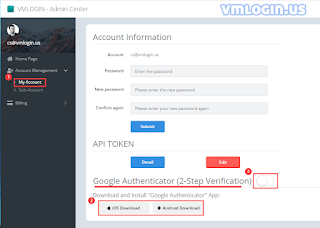
VMLogin Fingerprint Browser version 1.3.7.7 updated with Google Authenticator 2-step authentication. By enabling 2-step authentication you can add an extra layer of security to your VMLogin account; this way your account is protected even if your password is stolen. Once you have set up 2-step verification, you will need to log in to your account in the following way: 1. Your password; 2. Your mobile phone. Verify your identity with the second verification step: When two-step verification is enabled, you will have to complete a second additional verification step to verify your identity when you log in. To help protect your account, VMLogin will ask you to complete a specific second verification step. Please download Google Authenticator to your phone, and bundle your VMLogin account to check the verification code on your phone at any time. You can bind multiple VMLogin accounts at the same time. Notes: 1. For the security of your VMLogin account, we recommend that you bind th